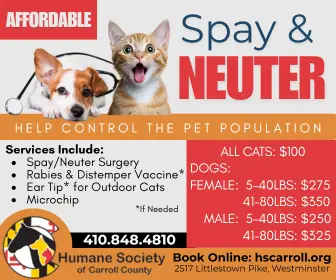Written by Grace Kohn
Written by Grace Kohn
If you’re new to social media marketing for your business, all of the lingo can be like learning a new language. There is different vocabulary for each social media platform, but many of them share the same basics. Instagram, Facebook, Pinterest and TikTok all share most of these phrases. Below you will find definitions of jargon like content, hashtags, @ symbols, stories, reels, carousel posts, tags, link trees and more.
Content
Any media that you create for your social media. This can include videos, photos and text posts.
Feed
Your “newsfeed” or the place where you can find all of your posts and the posts from the people you follow. It constantly updates when you or those you follow create a post.
@ Symbol/Handle
Your handle on social media is like your “nickname” or your username. It is how your particular profile is found on the social media platform.
Keyword
Help to increase the chance of a specific topic/post being found on search engine results like Google, Safari or Bing.
Hashtags
Refers to the # symbol followed by a keyword. They allow a post to be found on the social media platform. Ex. #SmallBusiness
Tags
When someone “tags” you in a post, they added your handle to show that you are somehow related to the photo, video or text post they created. You can be tagged in the content posted or in the caption. It is also a way to give credit to the creator of the content or share things with the account tagged.
Stories
Photos or short pre-recorded and live videos that disappear within 24 hours after they are posted. If you’d like it to stay up long term, you can add it to your “highlights.” Stories are used for quick updates, and fun dynamic content that you wouldn’t normally post on your feed. It is a great way to show the everyday, behind the scenes parts of your business.
Reels
On Instagram – Short form videos no longer than 90 seconds. These can be used for anything! They are the most popular form of content to promote your business or product.
Carousel
On Instagram – A post with multiple photos – creating a slideshow of photos resembling a carousel when you swipe through it. It is great for showing off different angles of a product, educating your audience about a topic, and much more!
Link in Bio/Link Tree
This is the URL that you have on your profile. This link should go either directly to your website or bring the user to a “link tree” that has multiple links to different aspects of your business. If you have an upcoming event, a way to donate, or a new blog post, all of those links can be easily accessible from your link tree.
There are many more phrases and lingo within each social media platform. Once you begin, each platform has a tutorial to help you learn about the different features. If you are feeling overwhelmed, reach out to your local marketing agency.